Operation instruction of reflow switching machine and adjusting program
Date:
2023-05-06 08:26:08
Operation instruction of reflow switching machine and adjusting program
1 When powering on, make sure the input circuit breaker is switched to ON

2 Turn the POWER OFF/ON ON the operation panel to POWER ON, and loosen it when the light is ON。Then adjust the track width.

3 For automatic login, enter account: user and password: Please contact Trinity
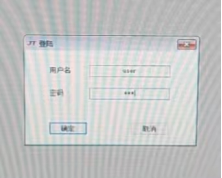
4 Enter the mode selection interface, select the operation mode, and click OK
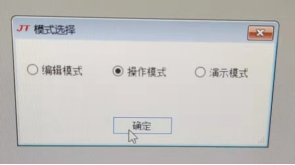
5 Enter the file selection interface, select the formula file required for production, and click OK to enter the normal production mode
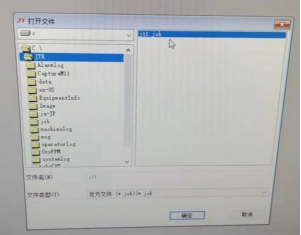
6. When the temperature reaches the set value, the equipment can be produced after the green light is on. If nitrogen is required, the equipment can be produced after the nitrogen reaches the set value and the green light is on.
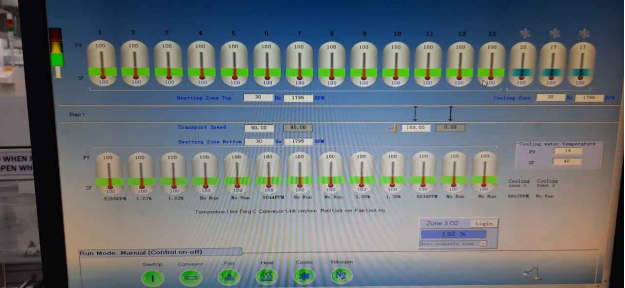
7.In the process of production, to change the product and the prescription file, click as shown in the picture below to open the file, select the formula file to be changed, and click OK
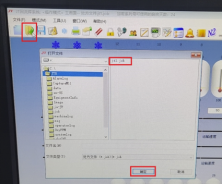
8 After production, close the software to pop up the picture below and click OK
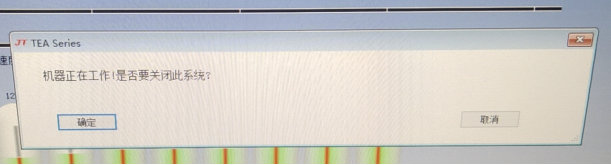
9 Enter as shown below, save the prescription file and click OK
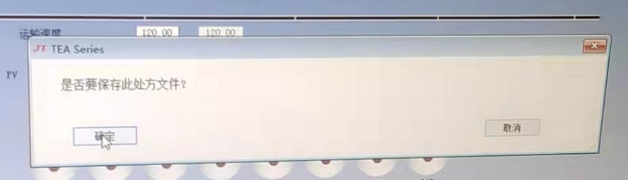
10 If the equipment needs to be shut down after production, it needs to enter the cooling mode. Click to enter the cooling 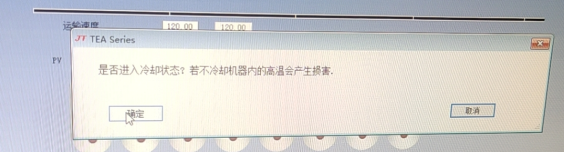
11 After the cooling mode is over, turn off the software, operate the knob power OFF on the panel, and turn off the indicator light. If there is no production for a long time, turn the input switch to OFF to shut down the equipment.